Check out this cool website: www.brusheezy.com
All you have to do is download the brush/pattern set-
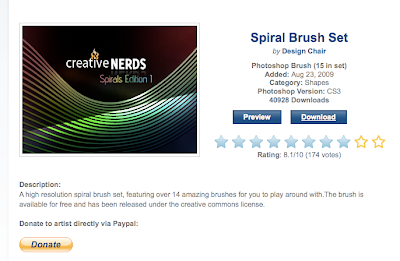
Open up photoshop,
if your brushes palette isn't shown go to Window > Brushes
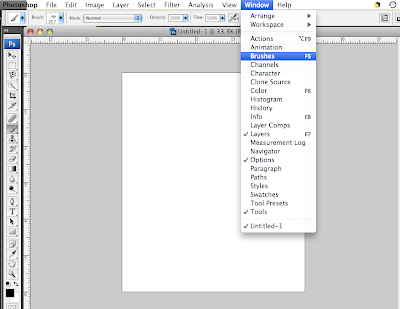
Click on the little drop-down arrow in the upper right corner of your brush palette (under the x-out) > load brushes
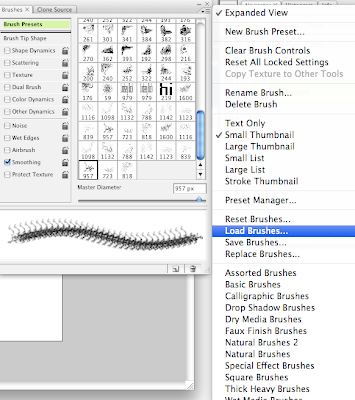
Another screen will come up, find where you downloaded your new brushes (mine was on my desktop) and click Load and Wah-Lah! a bunch more brushes are added to your brush palette!
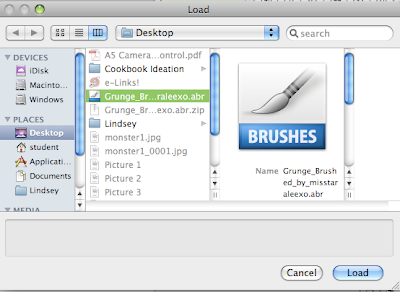 **You can also donate to the artists that submitted these brushes or submit some of your own! If you would like to create your own brush but don't know how feel free to ask!
**You can also donate to the artists that submitted these brushes or submit some of your own! If you would like to create your own brush but don't know how feel free to ask!More awesome links & free stuff under Tutorials & Stock Images/Vectors on the right side of our blog page



No comments:
Post a Comment